 Αυτή η ανάρτηση έχει δύο σκέλη. Το πρώτο αφορά το e-learning και το δεύτερο είναι απάντηση σε έναν αναγνώστη.
Αυτή η ανάρτηση έχει δύο σκέλη. Το πρώτο αφορά το e-learning και το δεύτερο είναι απάντηση σε έναν αναγνώστη.Το σύνθημα αυτού του blog είναι "διαδώστε τη γνώση". Η γνώση πρέπει να είναι προνόμιο όλων και όχι των λίγων και να διαδίδεται ελεύθερα για να καταφέρουμε να πηγαίνουμε μπροστά. Παρακάτω παραθέτω τέσσερα web sites όπου θα βρείτε αρκετά ενδιαφέροντα πράγματα (ως και δωρεάν e-books). Εξερευνήστε τα και αν στην αρχή σας φαίνονται ακαταλαβίστικα μην παραιτήστε. Η αλήθεια είναι ότι χρειάζεται χρόνος και επιμονή.
Το πρώτο www.oopweb.com μιλάει για γλώσσες προγραμματισμού όπως Pearl, HTML, Java, C++, Python κ.α. (προσωπικά το χρησιμοποιώ αρκετά).
Το δεύτερο http://vbwire.com είναι forum στο οποίο μπορείτε να βρείτε τα πάντα για Visual Basic, ASP.NET, Java, PHP, API και πολλά άλλα.
Το επόμενο είναι ένα web site που μπορείτε να κατεβάσετε ενδιαφέροντα e-books f*p://195.135.232.80/Books/design/8.books.Maya.[by.KiN_www.netz.ru].rar (χρειάζεται να έχετε εγκατεστημένο στον υπολογιστή σας το FlashGet. Αν δεν το έχετε, λίγο ψάξιμο στο Google και θα το βρείτε.)
Στο τέταρτο http://www.free-ebook-download.net/multimedia-book/987-36-graphics-design-ebooks.html μπορείτε να κατεβάσετε δωρεάν τριάντα έξι ηλεκτρονικά βιβλία (e-books).
Το δεύτερο μέρος αυτής της ανάσρτησης όπως προανέφερα είναι απάντηση σε ένα φίλο που μου ζήτησε να αναρτήσω μερικές εντολές για το mIRC.
Φίλε Κώστα κάποιες τις ήξερα αλλά ψάχνοντας στο διαδύκτιο βρήκα περισσότερες με επεξήγηση στα αγγλικά για το τι κάνει η καθεμιά. Λόγω πίεσης χρόνου δεν προλαβαίνω να κάνω μετάφραση.
/ Recalls the previous command entered in the current window. /! Recalls the last command typed in any window. /action {action text} Sends the specifed action to the active channel or query window. /add [-apuce] {filename.ini} Loads aliases, popups, users, commands, and events. /ame {action text} Sends the specifed action to all channels which you are currently on. /amsg {text} Sends the specifed message to all channels which you are currently on. /auser {level} {nick|address} Adds a user with the specified access level to the remote users list. /auto [on|off|nickname|address] Toggles auto-opping of a nick or address or sets it on or off totally. /away {away message} Sets you away leave a message explaining that you are not currently paying attention to IRC. /away Sets you being back. /ban [#channel] {nickname} [type] Bans the specified nick from the curent or given channel. /beep {number} {delay} Locally beeps 'number' times with 'delay' in between the beeps. /channel Pops up the channel central window (only works in a channel). /clear Clears the entire scrollback buffer of the current window. /ctcp {nickname} {ping|finger|version|time|userinfo|clientinfo} Does the given ctcp request on nickname. /closemsg {nickname} Closes the query window you have open to the specified nick. /creq [ask | auto | ignore] Sets your DCC 'On Chat request' settings in DCC/Options. /dcc send {nickname} {file1} {file2} {file3} ... {fileN} Sends the specified files to nick. /dcc chat {nickname} Opens a dcc window and sends a dcc chat request to nickname. /describe {#channel} {action text} Sends the specifed action to the specified channel window. /dde [-r] {service} {topic} {item} [data] Allows DDE control between mIRC and other applications. /ddeserver [on [service name] | off] To turn on the DDE server mode, eventually with a given service name. /disable {#groupname} De-activates a group of commands or events. /disconnect Forces a hard and immediate disconnect from your IRC server. Use it with care. /dlevel {level} Changes the default user level in the remote section. /dns {nickname | IP address | IP name} Uses your providers DNS to resolve an IP address. /echo [nickname|#channel|status] {text} Displays the given text only to YOU on the given place in color N. /enable {#groupname} Activates a group of commands or events. /events [on|off] Shows the remote events status or sets it to listening or not. /exit Forces mIRC to closedown and exit. /finger Does a finger on a users address. /flood [{numberoflines} {seconds} {pausetime}] Sets a crude flood control method. /fsend [on|off] Shows fsends status and allows you to turn dcc fast send on or off. /fserve {nickname} {maxgets} {homedirectory} [welcome text file] Opens a fileserver. /guser {level} {nick} [type] Adds the user to the user list with the specified level and address type. /help {keyword} Brings up the Basic IRC Commands section in the mIRC help file. /ignore [on|off|nickname|address] Toggles ignoring of a nick or address or sets it on or off totally. /invite {nickname} {#channel} Invites another user to a channel. /join {#channel} Makes you join the specified channel. /kick {#channel} {nickname} Kicks nickname off a given channel. /list [#string] [-min #] [-max #] Lists all currently available channels, evt. filtering for parameters. /log [on|off] Shows the logging status or sets it on or off for the current window. /me {action text} Sends the specifed action to the active channel or query window. /mode {#channel|nickname} [[+|-]modechars [parameters]] Sets channel or user modes. /msg {nickname} {message} Send a private message to this user without opening a query window. /names {#channel} Shows the nicks of all people on the given channel. /nick {new nickname} Changes your nickname to whatever you like. /notice {nick} {message} Send the specified notice message to the nick. /notify [on|off|nickname] Toggles notifying you of a nick on IRC or sets it on or off totally. /onotice [#channel] {message} Send the specified notice message to all channel ops. /omsg [#channel] {message} Send the specified message to all ops on a channel. /part {#channel} Makes you leave the specified channel. /partall Makes you leave all channels you are on. /ping {server address} Pings the given server. NOT a nickname. /play [-c] {filename} [delay] Allows you to send text files to a window. /pop {delay} [#channel] {nickname} Performs a randomly delayed +o on a not already opped nick. /protect [on|off|nickname|address] Toggles protection of a nick or address or sets it on or off totally. /query {nickname} {message} Open a query window to this user and send them the private message. /quit [reason] Disconnect you from IRC with the optional byebye message. /raw {raw command} Sends any raw command you supply directly to the server. Use it with care!! /remote [on|off] Shows the remote commands status or sets it to listening or not. /rlevel {access level} Removes all users from the remote users list with the specified access level. /run {c:\path\program.exe} [parameters] Runs the specified program, evt. with parameters. /ruser {nick[!]|address} [type] Removes the user from the remote users list. /save {filename.ini} Saves remote sections into a specified INI file. /say {text} Says whatever you want to the active window. /server [server address [port] [password]] Reconnects to the previous server or a newly specified one. /sound [nickname|#channel] {filename.wav} {action text} Sends an action and a fitting sound. /speak {text} Uses the external text to speech program Monologue to speak up the text. /sreq [ask | auto | ignore] Sets your DCC 'On Send request' settings in DCC/Options. /time Tells you the time on the server you use. /timer[N] {repetitions} {interval in seconds} {command} [| {more commands}] Activates a timer. /topic {#channel} {newtopic} Changes the topic for the specified channel. /ulist [{|}]{level} Lists all users in the remote list with the specified access levels. /url [-d] Opens the URL windows that allows you to surf the www parallel to IRC. /uwho [nick] Pops up the user central with information about the specified user. /who {#channel} Shows the nicks of all people on the given channel. /who {*address.string*} Shows all people on IRC with a matching address. /whois {nickname} Shows information about someone in the status window. /whowas {nickname} Shows information about someone who -just- left IRC. /wavplay {c:\path\sound.wav} Locally plays the specified wave file. /write [-cidl] {filename} [text] To write the specified text to a .txt file.























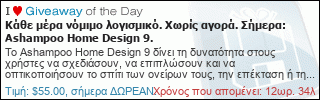



Hack, το πρώτο link (www.oopweb.com) δεν οδηγεί πουθενά, βγάζει error...
ΑπάντησηΔιαγραφήhack 1 pou vrikes to link me ta commands me to mirc gt einai ligo anakatemena. 2 vale sto locusblogus pos kanoume thn anarthsh opos einai edo
ΑπάντησηΔιαγραφή@Snowball Thanks για την υπόδειξη... το διόρθωσα.
ΑπάντησηΔιαγραφή@ntebis 1. Μέσω Google, 2. Δεν καταλαβαίνω τι εννοείς.
@ntebis Δεν είναι ανακατεμένα... αυτά που είναι με τονισμένο χρώμα είναι οι εντολές.
ΑπάντησηΔιαγραφήhmmm eixa kanei ena post san anonimos gt eimoun sto ipod tespa pos ginete na exo autin tin mpara gia na grafo post
ΑπάντησηΔιαγραφή@ntebis Ποια μπάρα βρε; Γίνε πιο σαφής!
ΑπάντησηΔιαγραφήhmmm to koyti pou einai kato apo thn anarthsh sxolioy! ekei pou kanoume sxolia
ΑπάντησηΔιαγραφήΑν εννοείς το πλαίσιο μέσα στο οποίο γράφεις το σχόλιο αυτό γίνεται μέσα από τον Πανόπτη του blogspot στις ρυθμίσεις για τα σχόλια.
ΑπάντησηΔιαγραφή